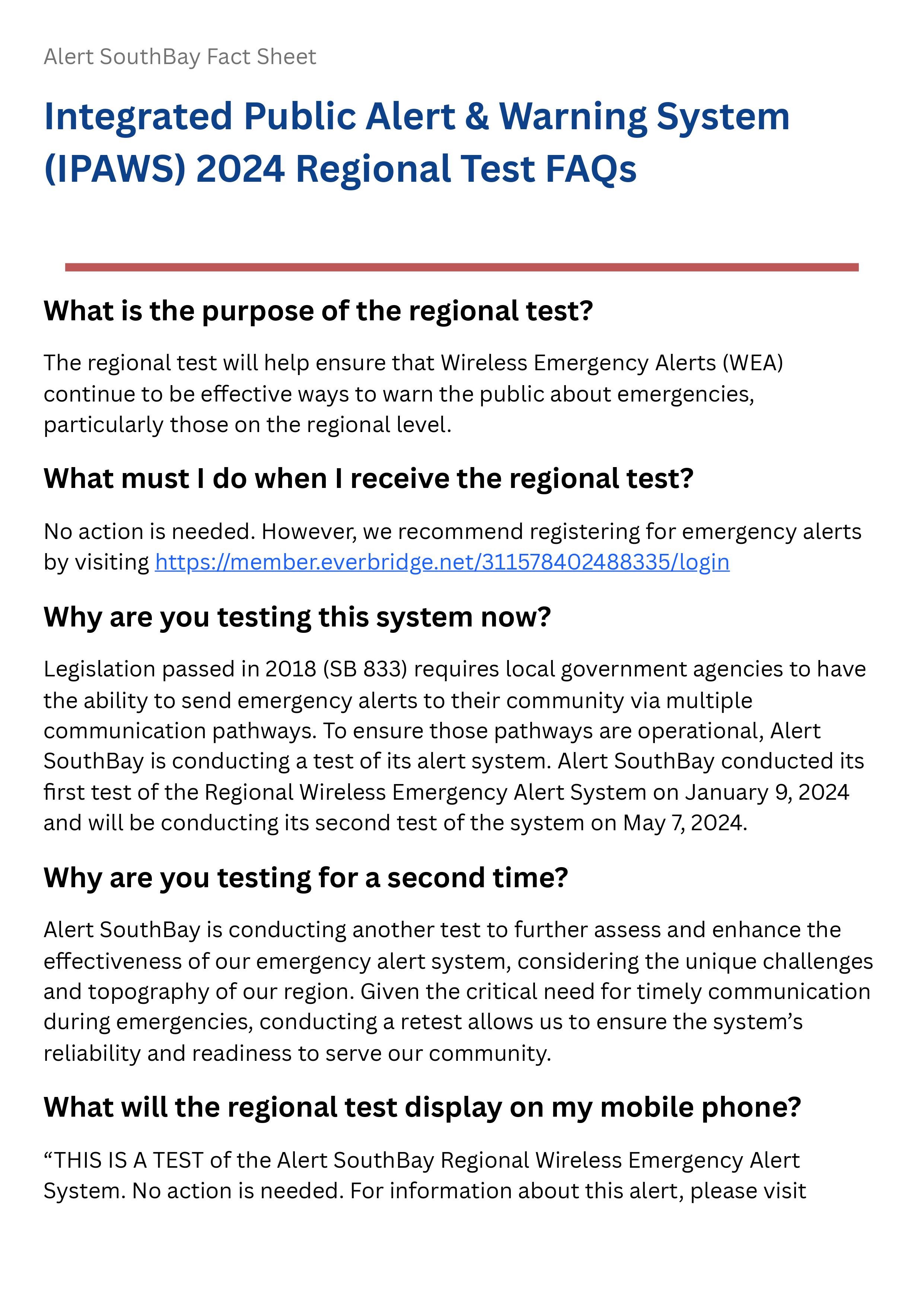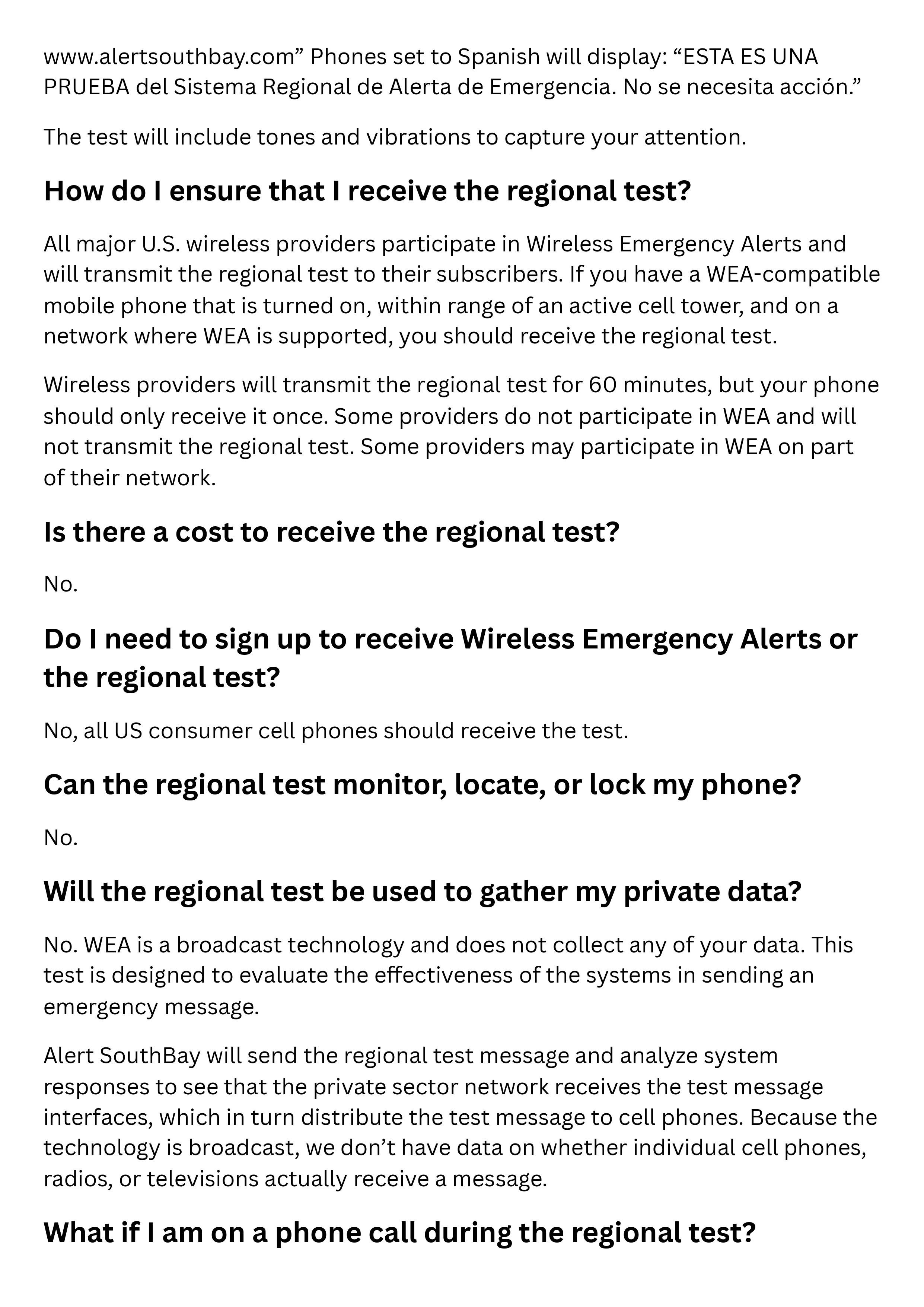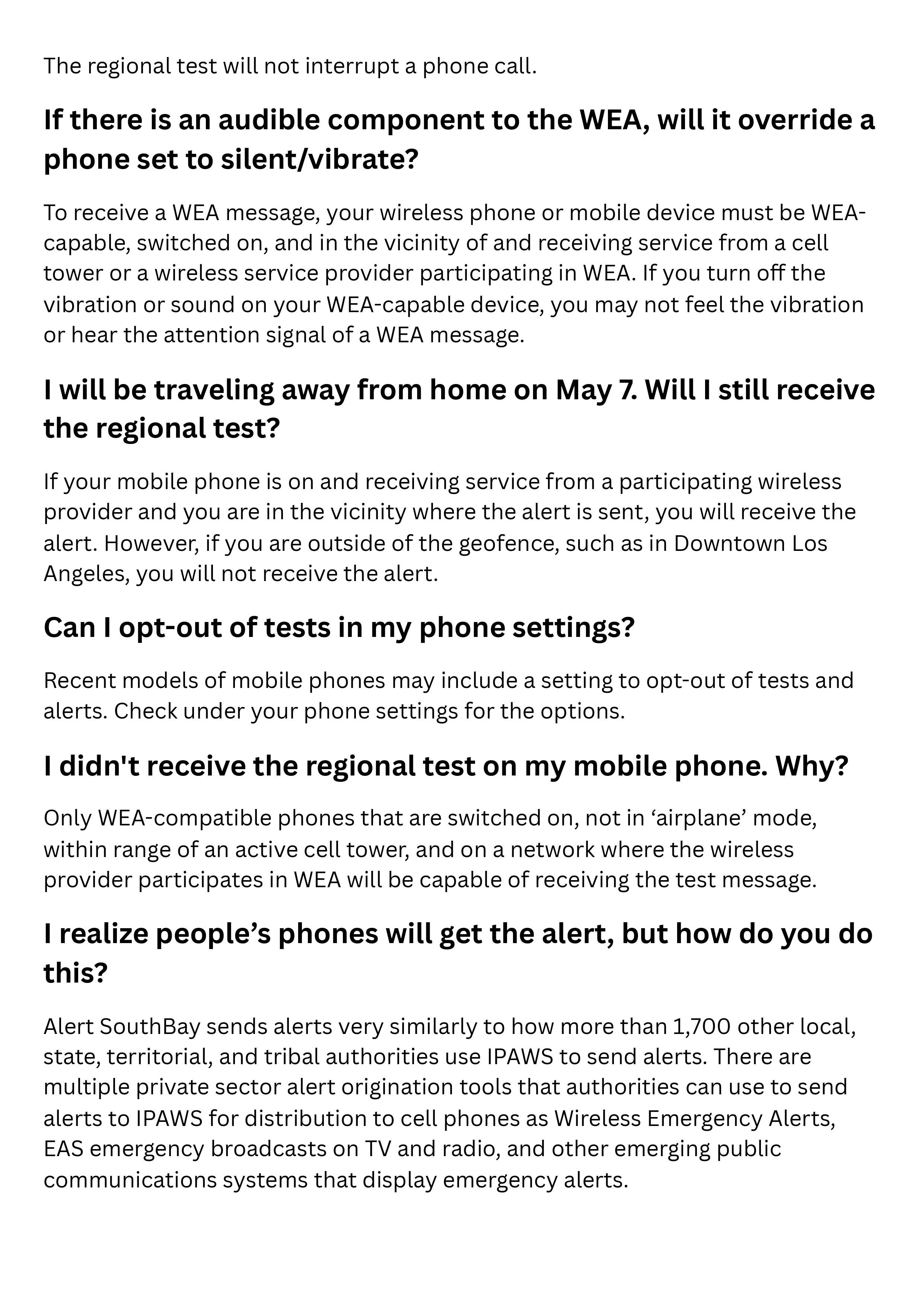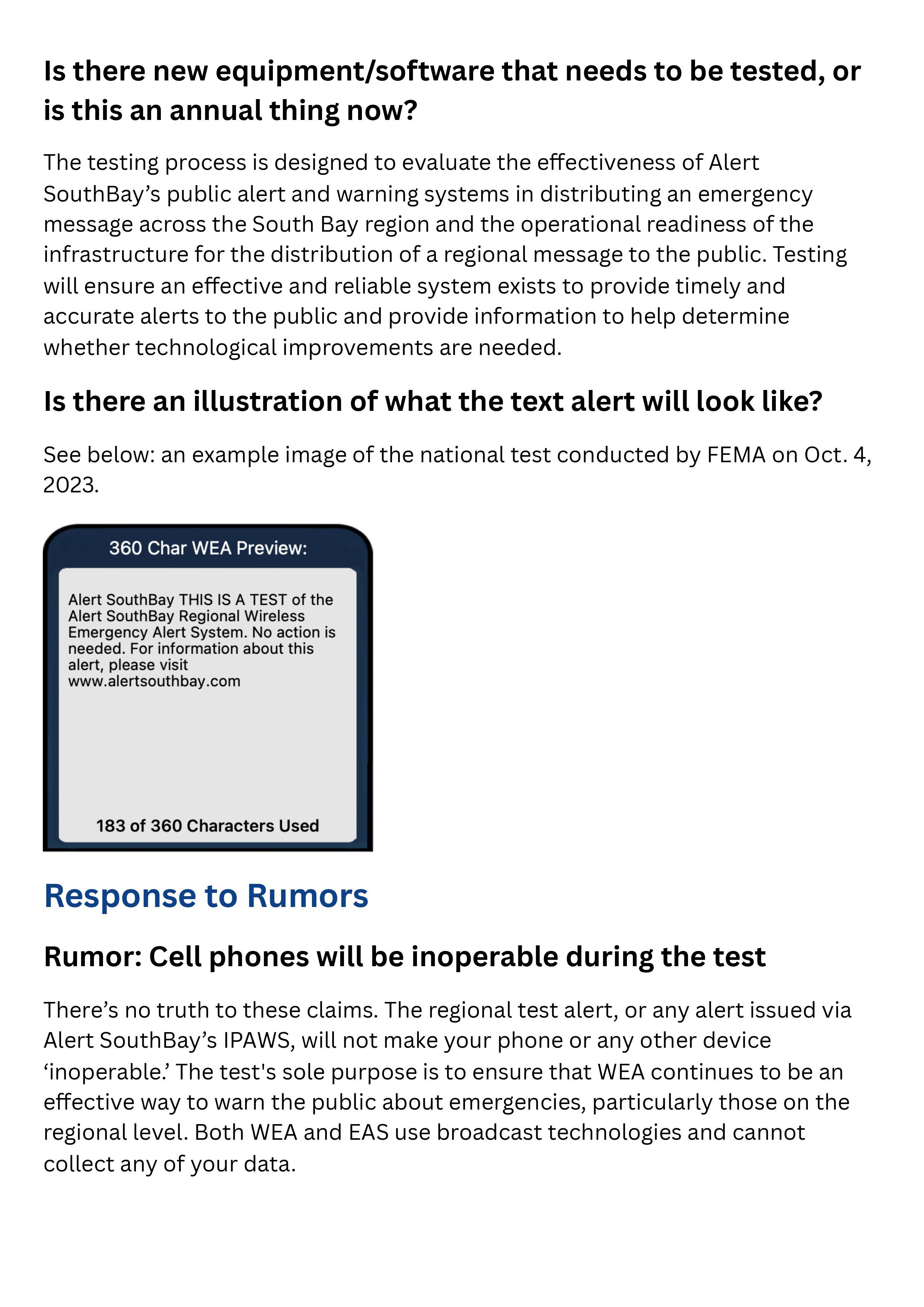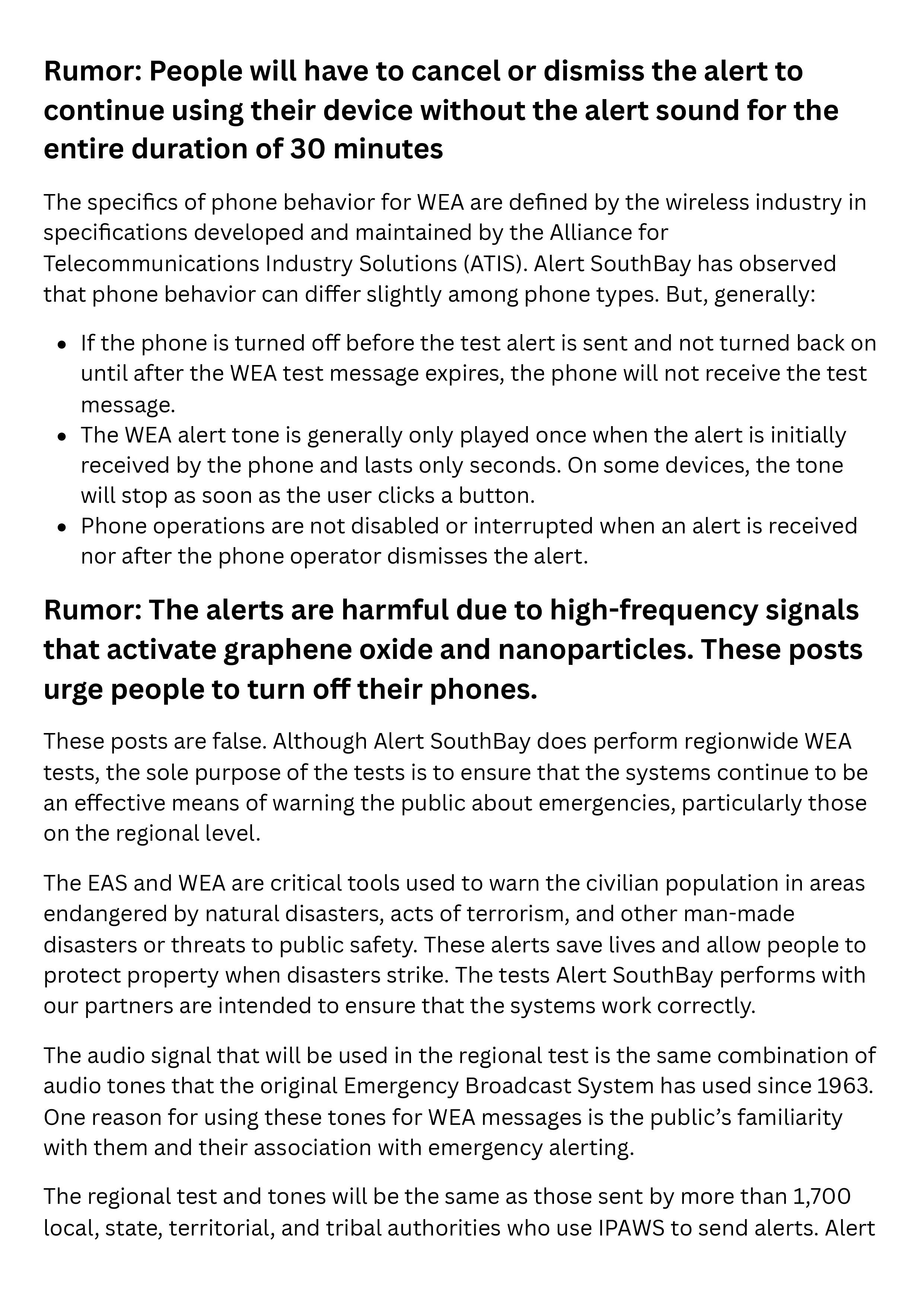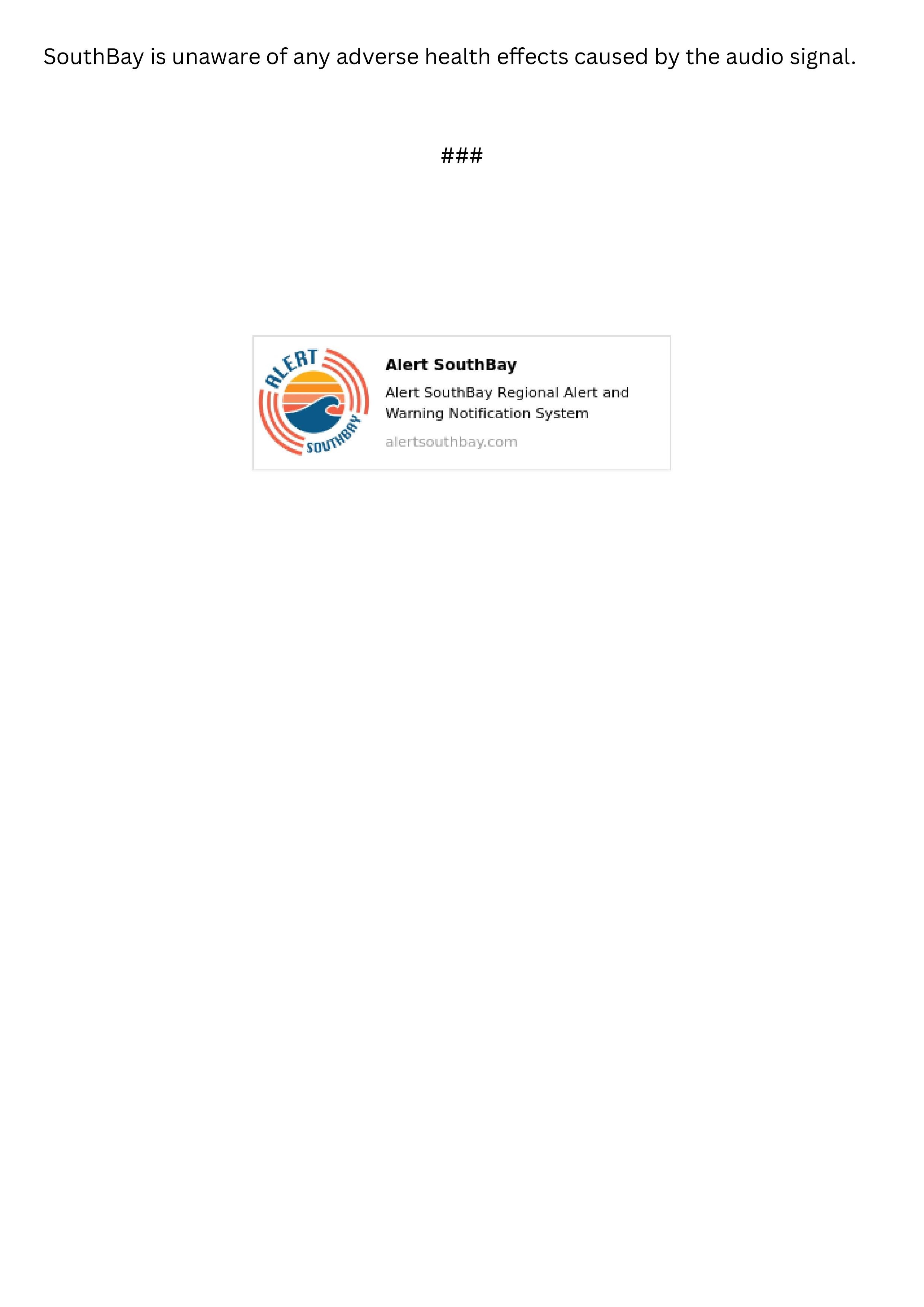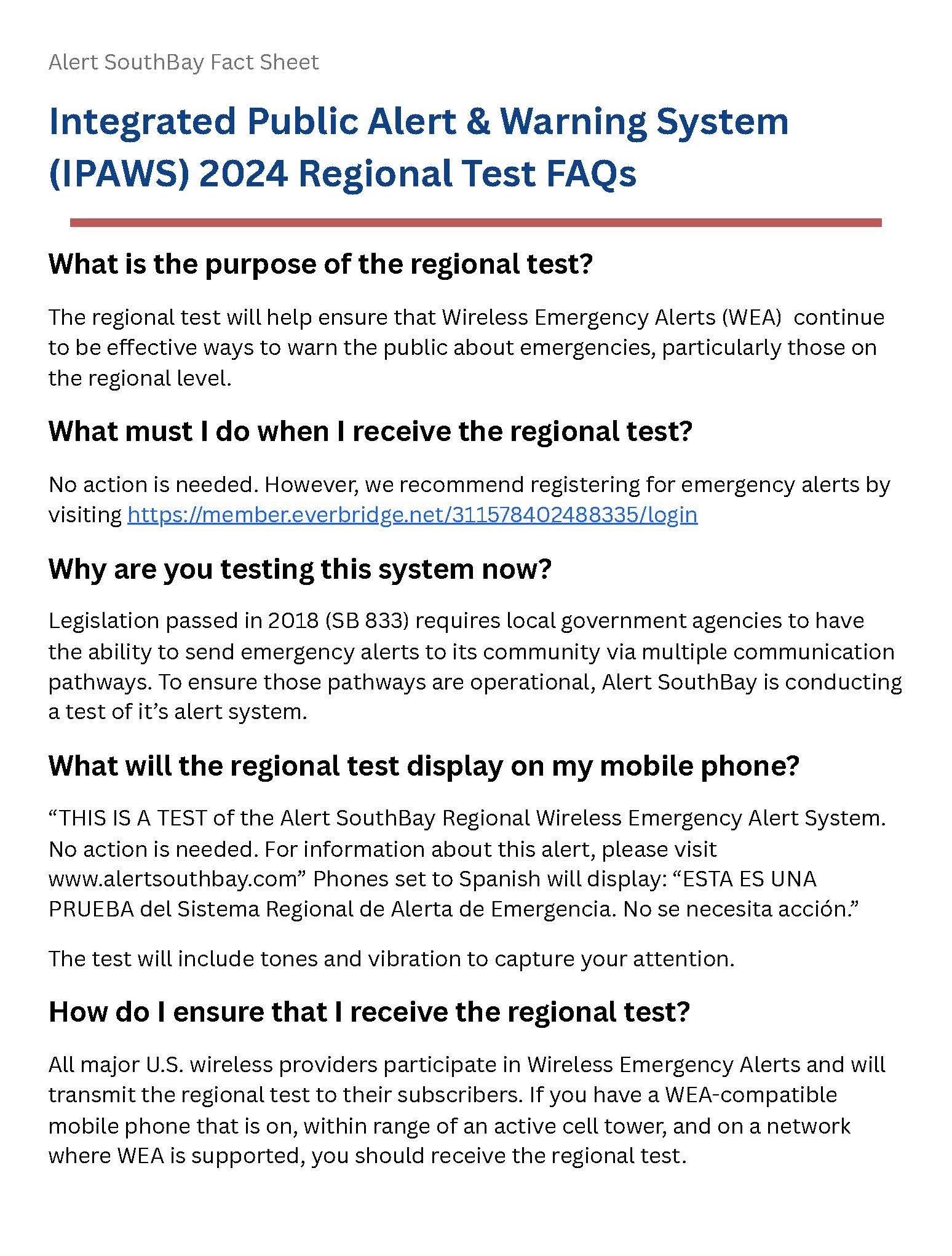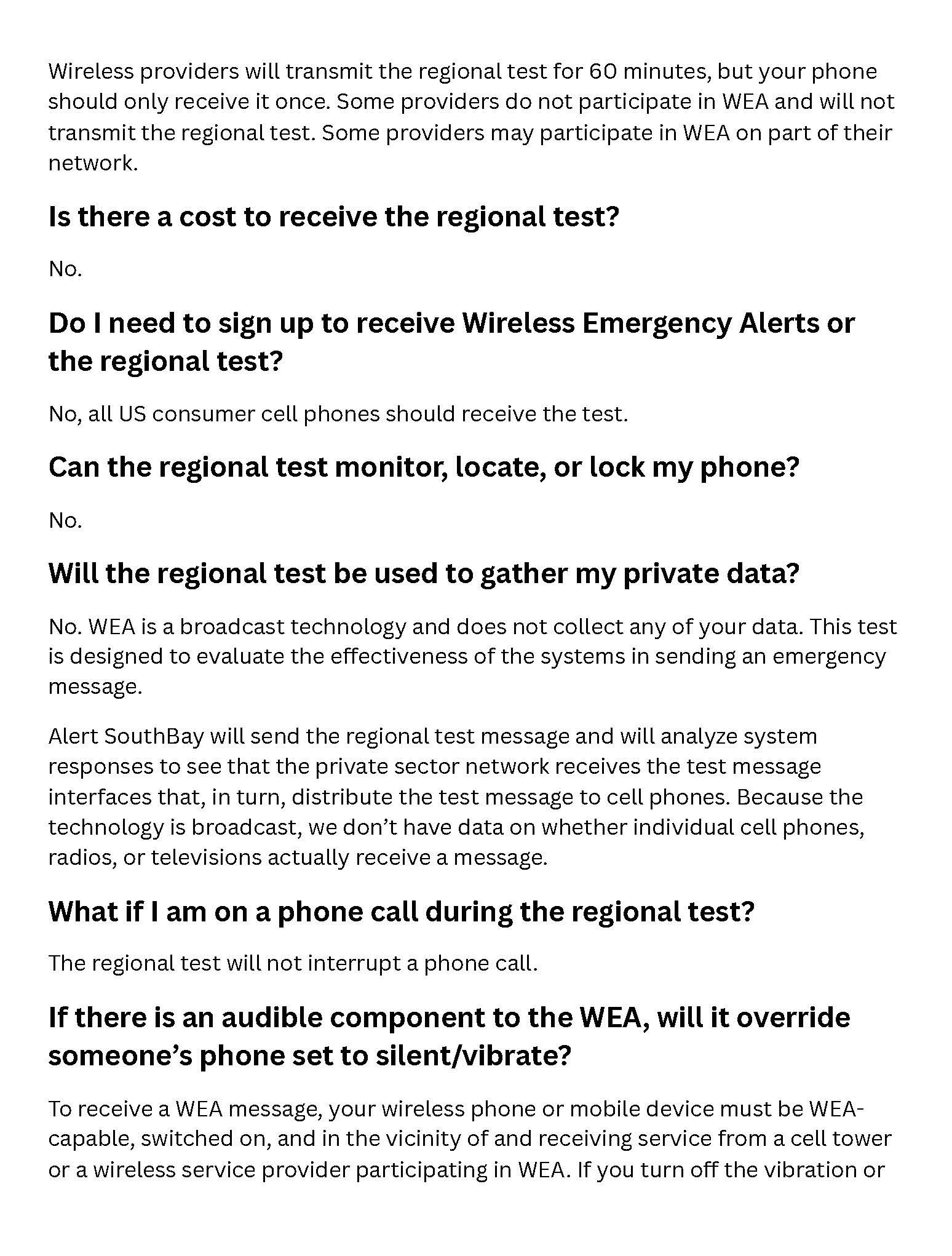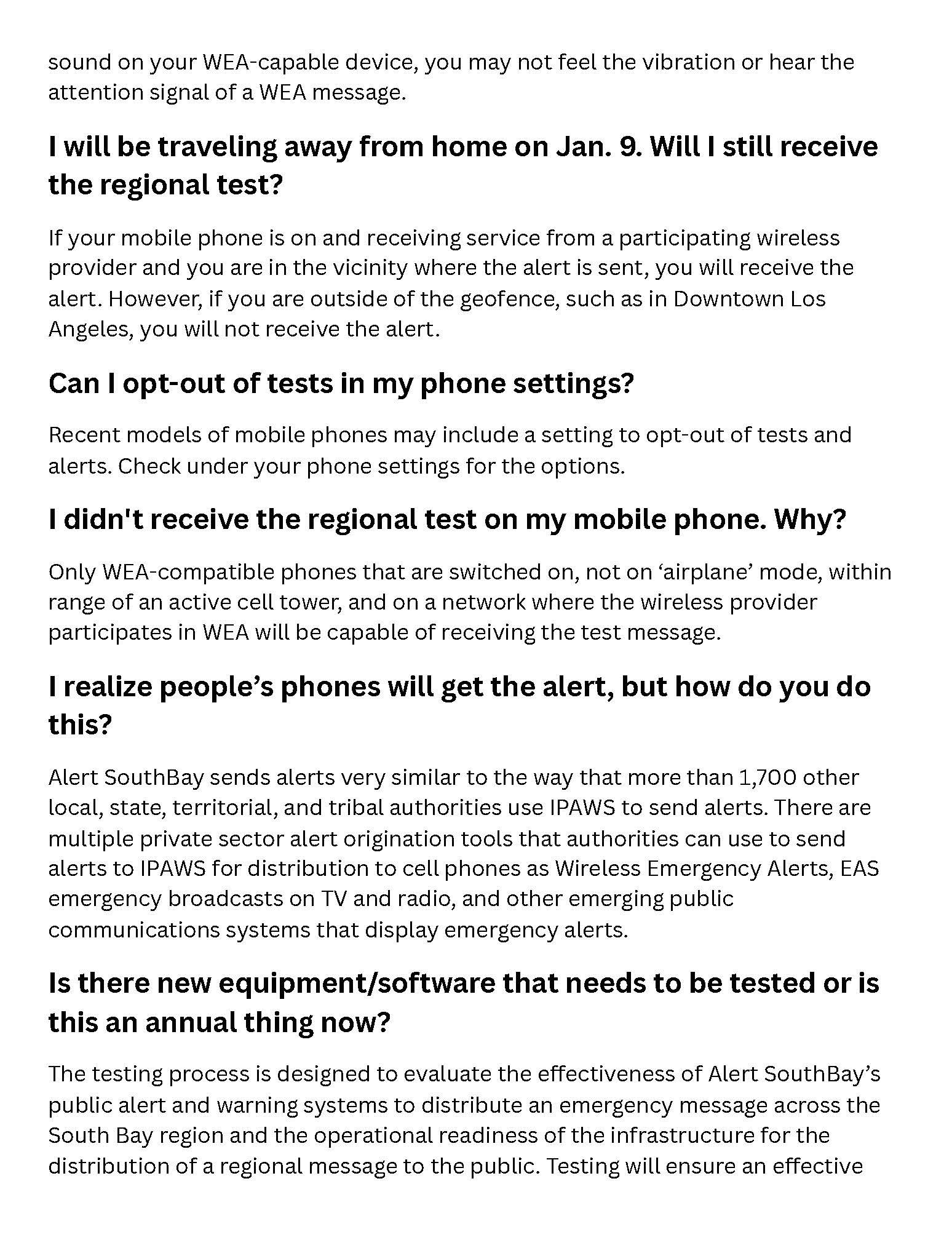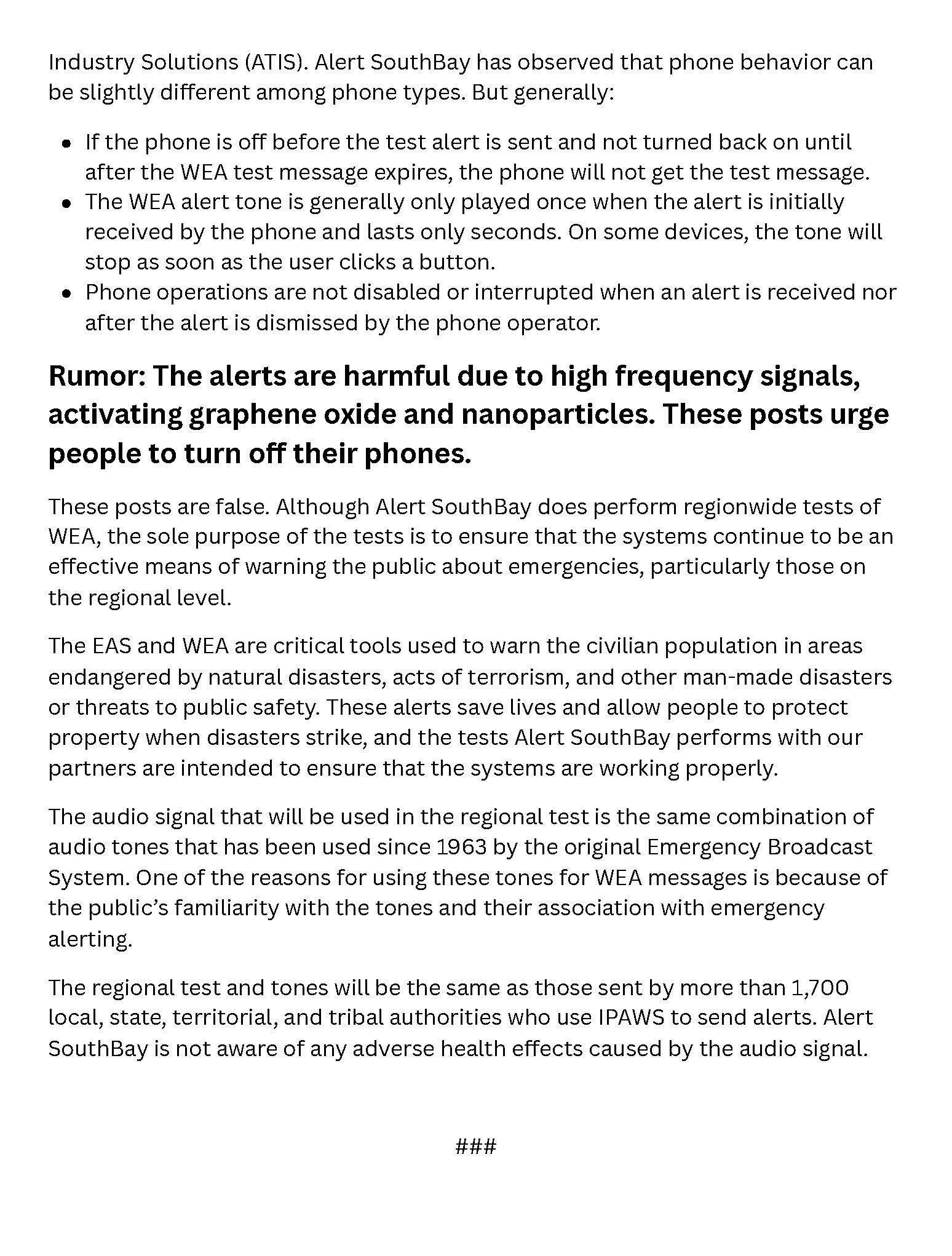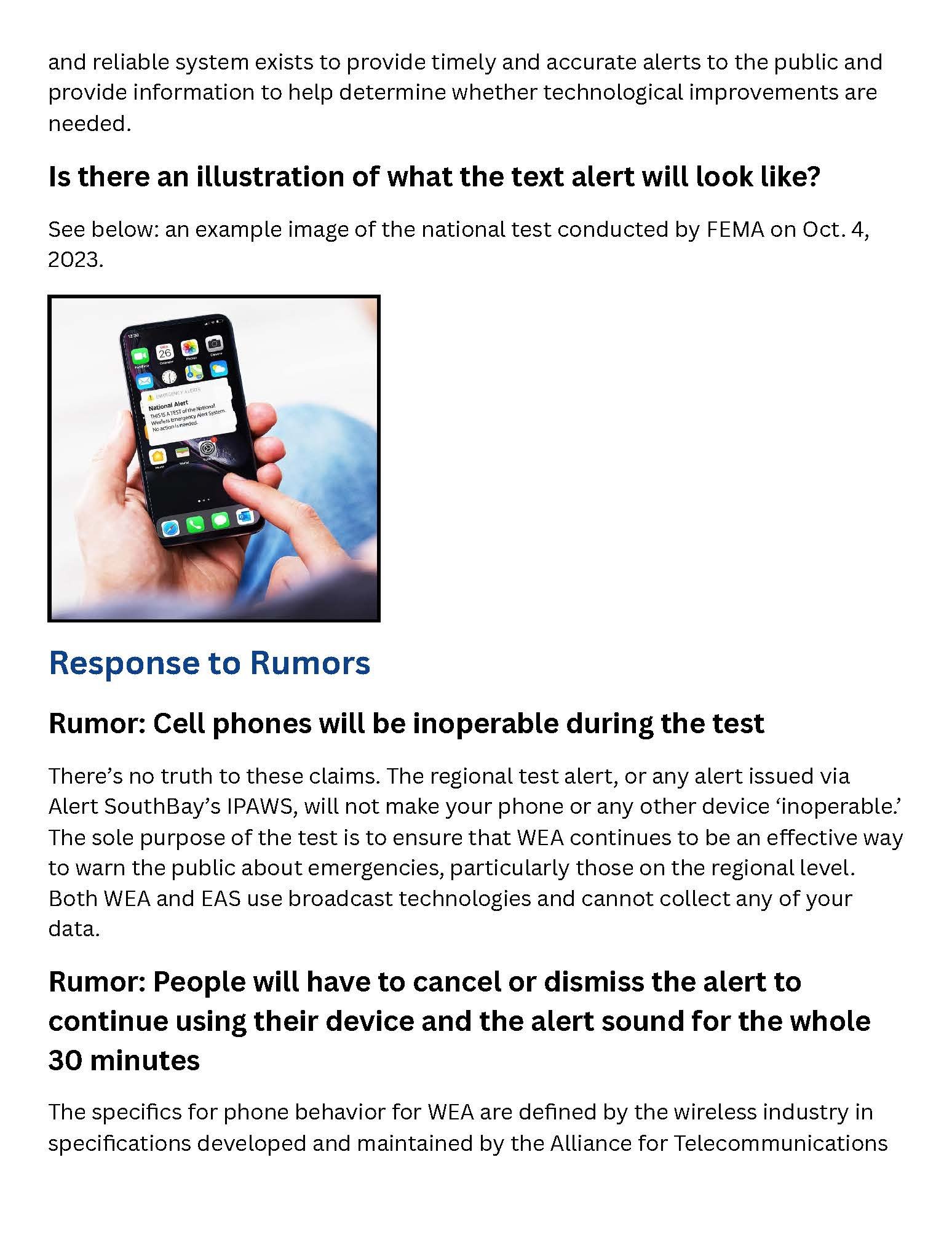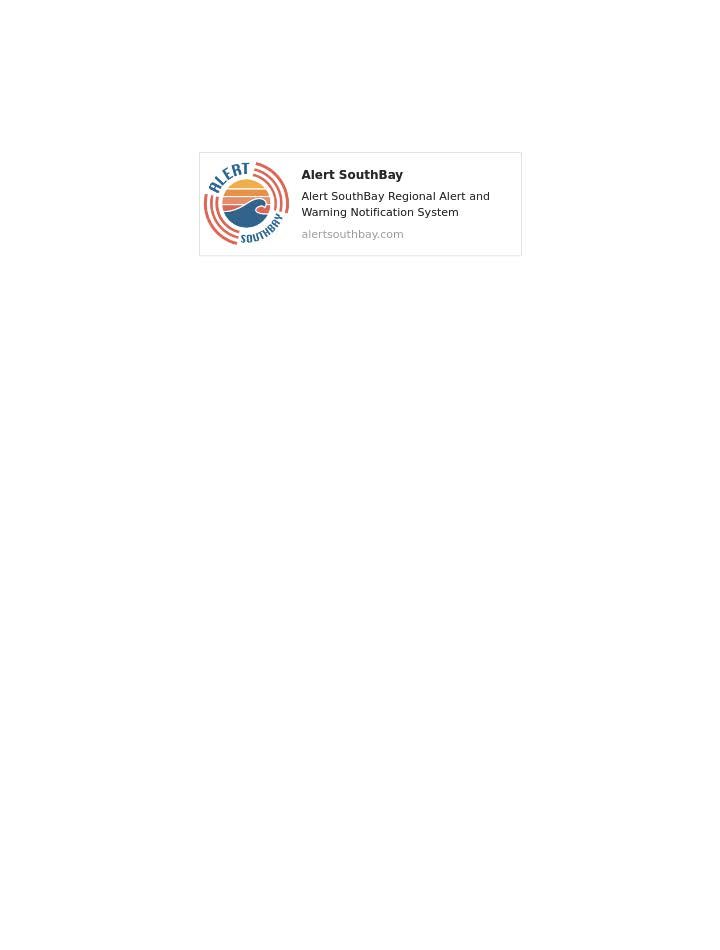SMS Alert Sender ID Update — What You Need to Know
Alert SouthBay messages are powered by Everbridge, and starting February 3, 2025, you may notice a temporary change in the number that appears when you receive a text message from us.
Why the Change?
Everbridge is making system improvements to enhance SMS delivery across the United States. As part of this update, alert texts that normally come from numbers like 88911 or 89361 will temporarily be sent from 89362.
When?
Starts: February 3, 2025
Ends: August 11, 2025 (subject to change)
What You Need to Do:
Nothing! There will be no delay in message delivery, and this will not affect your subscription. Just be aware that messages from 89362 are still official Alert SouthBay alerts. We’ll let you know once the original sender numbers return. Thank you for staying alert and connected with Alert SouthBay.
Alert SouthBay Plans Regional Emergency Alert Test for May 7, 2024
Alert SouthBay, in coordination with the Federal Communications Commission (FCC), will conduct a regional Wireless Emergency Alerts (WEA) test on May 7, 2024.
The regional test will consist of two portions: testing WEA and registering subscribers in the Alert SouthBay Regional Program. Both tests are scheduled to begin at approximately 11:30 a.m. PST on Tuesday, May 7, 2024. These tests are vital to ensuring the deliverability of critical public emergency alerts.
The message will read as follows:
"THIS IS A TEST of the Regional Wireless Emergency Alert System. No action is needed.”
WHO: The Alert SouthBay Regional Alert and Warning Program will send this test alert.
WHAT: The Regional Public Alert Test to all active cell phones. One alert will be sent to devices during a 30-minute timeframe.
WHEN: Tuesday, May 7, 2024 at 11:30 a.m. PST
WHY: To ensure alert systems in the U.S. continue to be effective in communicating to the public critical information regarding emergencies, especially on a regional level. While national and state emergency agencies can access the alerting tools utilized by local agencies, national and state agencies will not be issuing this regional alert; it will be issued by the local agency of Alert SouthBay.
HOW: The Wireless Emergency Alert (WEA) system will send an alert to all active cell phones. There is NO action required. This is ONLY a TEST.
FAQs
To ensure you receive emergency alerts, please take a moment and create a contact for your mobile device for Alert SouthBay.
T: (424) 531-9400
(Please note: this is the number you will receive alerts from. It is not a live number and you will not reach a live person by calling this number.)
Message and data rates may apply. Messages may be sent to text and email based on sender settings and incident.
Alert SouthBay Plans Regional Emergency Alert Test for January 9, 2024
Alert SouthBay, in coordination with the Federal Communications Commission (FCC), will conduct a regional Wireless Emergency Alerts (WEA) test on January 9, 2024.
The regional test will consist of two portions: testing WEA and registering subscribers in the Alert SouthBay Regional Program. Both tests are scheduled to begin at approximately 11:20 a.m. PST on Tuesday, January 9, 2024. These tests are vital to ensuring the deliverability of critical public emergency alerts.
The message will read as follows:
"THIS IS A TEST of the Regional Wireless Emergency Alert System. No action is needed.”
WHO: The Alert SouthBay Regional Alert and Warning Program will send this test alert.
WHAT: The Regional Public Alert Test to all active cell phones. One alert will be sent to devices during a 30-minute timeframe.
WHEN: Tuesday, January 9, 2024 at 11:20 a.m. PST
WHY: To ensure alert systems in the U.S. continue to be effective in communicating to the public critical information regarding emergencies, especially on a regional level. While national and state emergency agencies can access the alerting tools utilized by local agencies, national and state agencies will not be issuing this regional alert; it will be issued by the local agency of Alert SouthBay.
HOW: The Wireless Emergency Alert (WEA) system will send an alert to all active cell phones. There is NO action required. This is ONLY a TEST.
FAQs
To ensure you receive emergency alerts, please take a moment and create a contact for your mobile device for Alert SouthBay.
T: (424) 531-9400
(Please note: this is the number you will receive alerts from. It is not a live number and you will not reach a live person by calling this number.)
Message and data rates may apply. Messages may be sent to text and email based on sender settings and incident.
Emergency Notifications
Each of the fourteen cities have the ability to notify their community and the surrounding communities regardless of jurisdictional boundaries if there is an imminent threat to life, property, or the environment. This provides the first of its kind alerting platform helping to provide the regional with accurate, timely notifications.
Non-Emergency Notifications
NIXLE Notifications
As a resident, you can opt-in to receive non-emergency notifications such as major traffic impacts, emergency preparedness advisories, and other non-emergency alerts. You can change or modify these preferences anytime by logging into your account settings.
If you received NIXLE notifications in the past from your local police agency, those NIXLE notifications will be replaced by the ALERTSB platform. Please take a moment and register for the Alert SouthBay Regional Portal by clicking here.
Wireless Emergency Alerts (WEA)
Alert SouthBay is an authorized and recognized authority to send wireless emergency alerts utilizing the Integrated Public Alert and Warning System (IPAWS) under the Department of Homeland Security. These alerts are geo-targeted based upon location and imminent threat. Most cellular carriers have this feature automatically turned on. You can check to see if Government Alerts are turned on buy accessing settings>notifications.